在Ubuntu下安装Redis
Redis是一个使用ANSI C编写的开源、支持网络、基于内存、可选持久性的键值对存储数据库。
安装Redis
sudo apt-get install redis-server
更改默认的端口
redis默认的访问端口是6379,避免端口被恶意程序使用,我们修改redis的默认端口
打开配置文件/etc/redis/redis.conf
sudo vi /etc/redis/redis.conf
大概在文件50行左右,有如下内容
ps:vi编辑器小提示:
:set number设置显示文件内容的行号,方便查找内容/search_content斜杠加搜索内容,搜索文件里指定内容
# Accept connections on the specified port, default is 6379.
# If port 0 is specified Redis will not listen on a TCP socket.
port 6379
修改端口为自己需要的,保存退出,重启redis即可
设置访问密码
仅仅修改了端口号还是不够的,我们还要设置密码,避免黑客有机可乘
还是继续打开配置文件 /etc/redis/redis.conf
sudo vi /etc/redis/redis.conf
大概在390行左右,有如下内容
################################## SECURITY ###################################
# Require clients to issue AUTH <PASSWORD> before processing any other
# commands. This might be useful in environments in which you do not trust
# others with access to the host running redis-server.
#
# This should stay commented out for backward compatibility and because most
# people do not need auth (e.g. they run their own servers).
#
# Warning: since Redis is pretty fast an outside user can try up to
# 150k passwords per second against a good box. This means that you should
# use a very strong password otherwise it will be very easy to break.
#
#requirepass foobared
去掉注释,把foobared改为自己的密码,保存退出,重启redis即可
设置从任意ip访问redis服务
默认情况下,redis只能在本地使用,通过修改配置,可以远程操作redis
同上,打开配置文件 /etc/redis/redis.conf
sudo vi /etc/redis/redis.conf
大概在69行,有如下内容
# By default Redis listens for connections from all the network interfaces
# available on the server. It is possible to listen to just one or multiple
# interfaces using the "bind" configuration directive, followed by one or
# more IP addresses.
#
# Examples:
#
# bind 192.168.1.100 10.0.0.1
bind 127.0.0.1
- 将
127.0.0.1改为指定的ip地址192.168.1.100(允许添加多个ip,用空格隔开),即允许ip为192.168.1.100机器访问redis服务。(推荐) - 也可以将
127.0.0.1改为0.0.0.0表示任意ip都可以访问redis服务。 (不推荐)
使用console连接到redis
thxopen@Thxopen:/etc/redis$ redis-cli -p 6379 -a your_password
127.0.0.1:6379> ping
PONG
127.0.0.1:6379>
看到输出 PONG 表示redis已经启动成功
使用Redis Desktop Manager连接到Redis
Redis Desktop Manager 是一个跨平台的,开源的redis桌面管理工具。使用这个工具可以很方便的操作redis。
从官网选择对应平台的安装包下载
安装完成之后打开软件,点击左上角的 【连接到Redis服务器】,填入ip地址、端口和密码,然后点击左下角【测试连接】
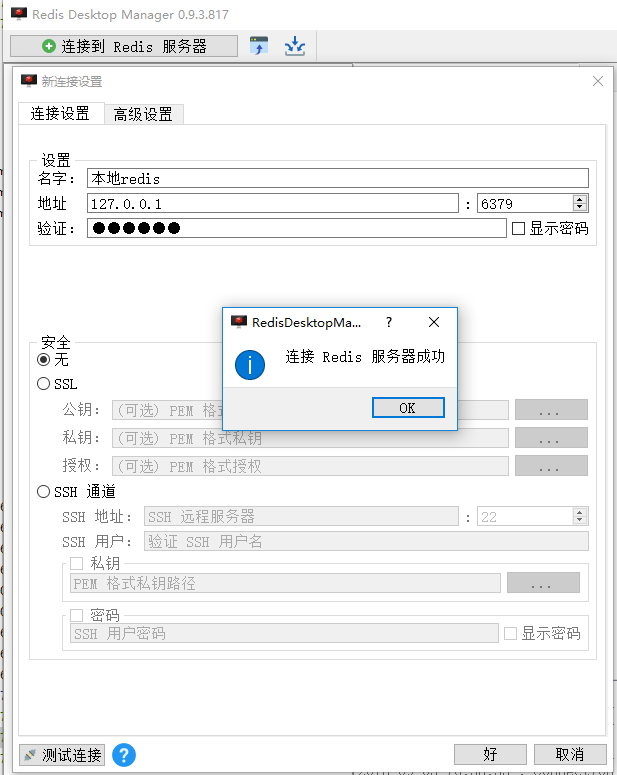
如上图所示,表示你已经连接成功,你可以使用工具对redis进行操作
